
| Ogre Setup Ogre Demo Ogre Tools CEGUI Ogre Export(Blender 2.49b) Ogre Export(Deled) SATCH (D'Fusion) 赤忍者モデル 関連ツール |
| ● Ogre Tools OgreXMLコンバーター関連 |
| Ogreバイナリファイル(メッシュやスケルトン)とXMLの相互変換を行うツール(コマンドラインで実行) |
| ( Ogreバイナリファイル(メッシュやスケルトン)をXML形式に変換し、XML上で修正後再度バイナリーに変換できる便利なもの。 ) ※プログラム名が長いので、renameするかバッチプログラムで利用するとよい。 |
![]()
| ① | Ogre Tools からダウンロード |
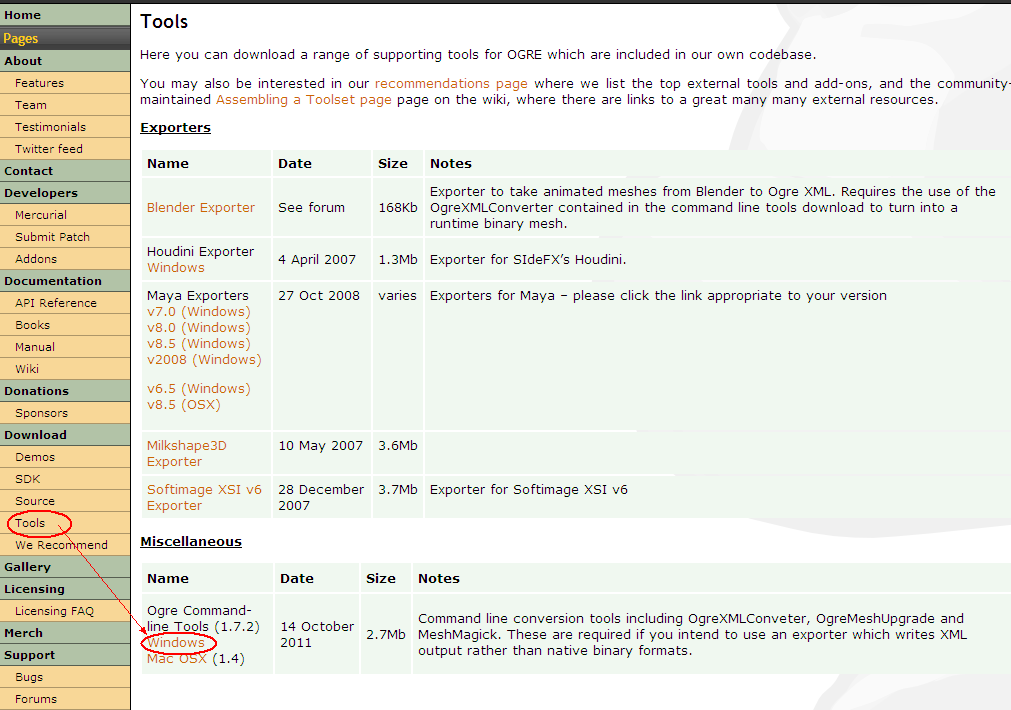 |
|
| ② | ダウンロードし解凍する。 |
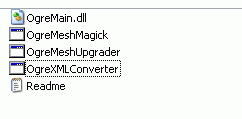 |
|
| ③ | DOS窓で XML to Mesh と Mesh to XMLの相互変換ができる ( Skeletonも同様 ) |
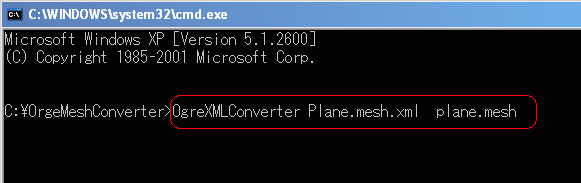 |
|
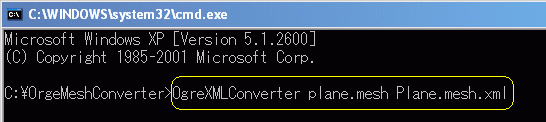 |
| ※ BumpMapping時のTangent Vector(接ベクトル)は、下記の方法で可能だが | |||||||
|
|||||||
| OgreXmlConverter 又は OgreMeshUpgradeに '-t'パラメータで Meshを変換できる。 | |||||||
| >OgreXmlConverter -t Torus.mesh.xml Torus.mesh |
| 【 command line para 】 |
OgreXMLConvert: Converts data between XML and OGRE binary formats.
Provided for OGRE by Steve Streeting
Usage: OgreXMLConverter [options] sourcefile [destfile]
Available options:
-i = interactive mode - prompt for options
(The next 4 options are only applicable when converting XML to Mesh)
-l lodlevels = number of LOD levels
-v lodvalue = value increment to reduce LOD
-s lodstrategy = LOD strategy to use for this mesh
-p lodpercent = Percentage triangle reduction amount per LOD
-f lodnumtris = Fixed vertex reduction per LOD
-e = DON'T generate edge lists (for stencil shadows)
-r = DON'T reorganise vertex buffers to OGRE recommended format.
-t = Generate tangents (for normal mapping)
-td [uvw|tangent] = Tangent vertex semantic destination (default tangent)
-ts [3|4] = Tangent size (3 or 4 components, 4 includes parity, default 3)
-tm = Split tangent vertices at UV mirror points
-tr = Split tangent vertices where basis is rotated > 90 degrees
-o = DON'T optimise out redundant tracks & keyframes
-d3d = Prefer D3D packed colour formats (default on Windows)
-gl = Prefer GL packed colour formats (default on non-Windows)
-E endian = Set endian mode 'big' 'little' or 'native' (default)
-x num = Generate no more than num eXtremes for every submesh (default 0)
-q = Quiet mode, less output
-log filename = name of the log file (default: 'OgreXMLConverter.log')
sourcefile = name of file to convert
destfile = optional name of file to write to. If you don't
specify this OGRE works it out through the extension
and the XML contents if the source is XML. For example
test.mesh becomes test.xml, test.xml becomes test.mesh
if the XML document root is etc.
|
![]()
| OgreMeshTool → http://code.google.com/p/ogre-meshtool/downloads/list | |
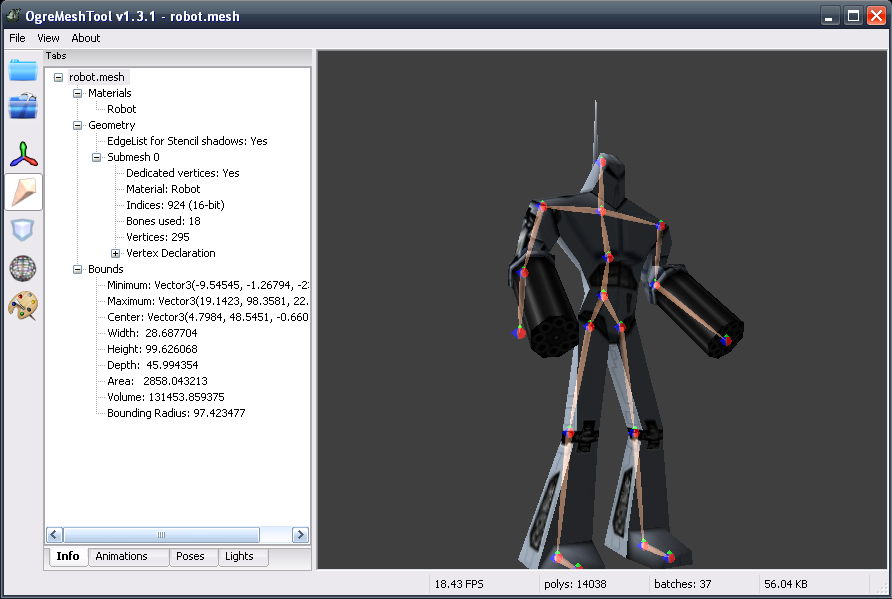 |
|
![]()
| Satch3DViewer → SATCH SDK ( Ver 3.25現在 漢字名フォルダー内のmeshはエラーになる。) | |
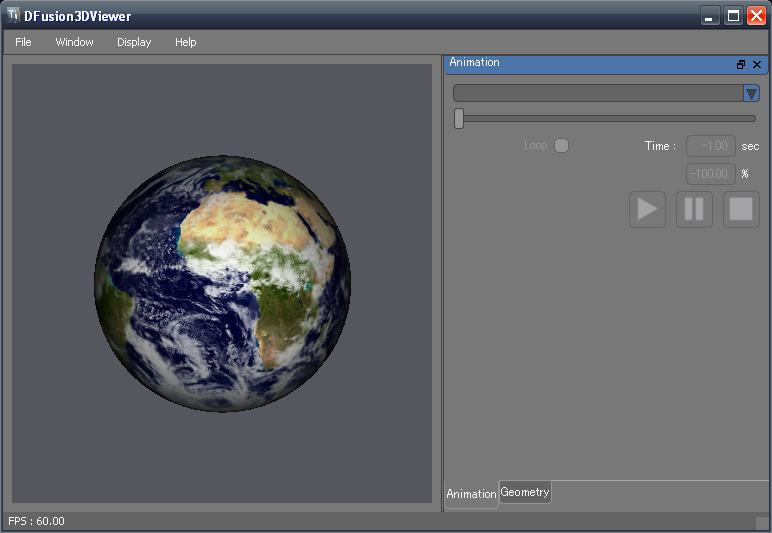 |
|
![]()
| OGRE Particle Lab → OGRE Particle Lab Download | |
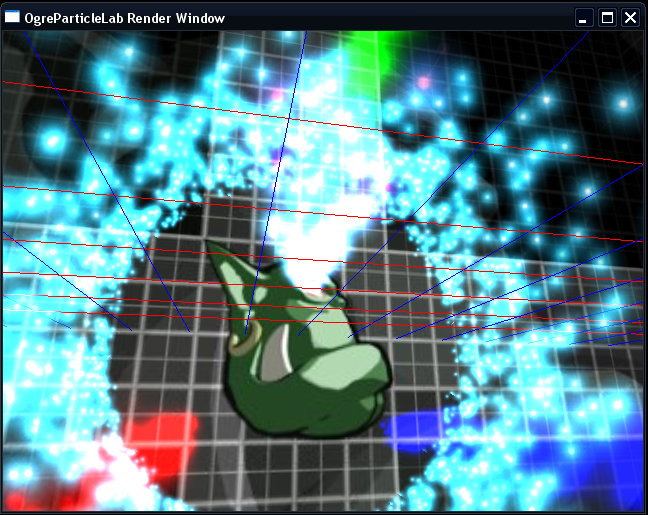 |
|
![]()
| Particle Universe Editor DEMO版 → Download | |
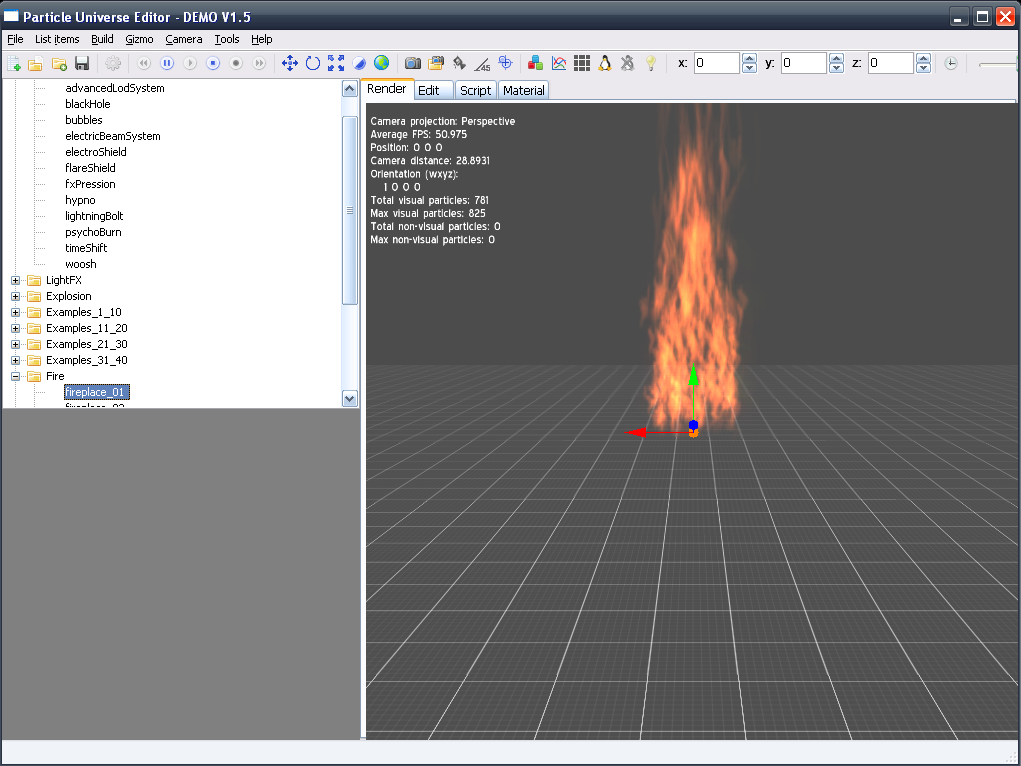 |
|
![]()
|
|
Copyright (C) CRIMSON Systems |